Introducing ReadySetAuction Live™: On-Location Mobile Bidding During Your Live and Silent Auction Events
 I have the exciting privilege of finally talking publicly about a new product we’ve been busily building here in the Arsetta development lab. This new product, which we have officially dubbed ReadySetAuction Live™, is the result of a long process of research, development and listening to you, our customers, tell us what you would like to see in a next-generation auction management tool. I’m exceedingly pleased with the result and can’t wait to get it into your hands. Until then, let me share with you a bit about what this new product is all about.
I have the exciting privilege of finally talking publicly about a new product we’ve been busily building here in the Arsetta development lab. This new product, which we have officially dubbed ReadySetAuction Live™, is the result of a long process of research, development and listening to you, our customers, tell us what you would like to see in a next-generation auction management tool. I’m exceedingly pleased with the result and can’t wait to get it into your hands. Until then, let me share with you a bit about what this new product is all about.
ReadySetAuction Live enables your guests to place their bids wirelessly from their own iPhone/iPad/iPod Touch, Android phone/tablet, Windows 7 phone, or other smartphone/tablet/mobile device, bringing the excitement, immediacy and fun of online bidding right into your live and silent auction events. Say goodbye to paper bid sheets, cashiering stations and checkout lines, because ReadySetAuction Live renders them all unnecessary.
Like all ReadySetAuction products, ReadySetAuction Live requires no special equipment or software for you to install. It is a fully web-based solution that runs in the cloud, powering your auction over standard wireless technologies such as 3G, 4G and Wi-Fi. And we have worked hard to ensure that it works with the widest possible selection of mobile devices, so that your guests will be able to enjoy a smooth mobile bidding experience.
As for guests who do not have a web-capable mobile device, we have a solution for them as well. You may set up as many ReadySetAuction Live Bidding Stations as you deem necessary around your venue. A bidding station can be a desktop computer, a laptop, an iPad – practically any device with a modern web browser will work just fine. Any registered guest can walk up to any bidding station, log in, view the auction catalog and place bids. ReadySetAuction Live bidding stations are so simple to set up, that it takes only a single click to turn any device into a ready-to-use bidding station.
OK enough talk, let’s see some pictures!
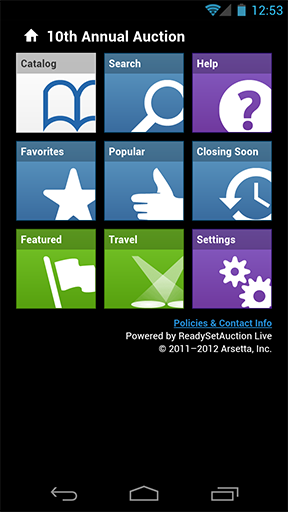
Here’s the start screen that your bidders will see when they initially log into the application. As you can see, we’ve provided big, bold tiles to make it easy for bidders with any size fingers to get to where they need to go! The two green tiles are customizable by you. You may choose whether or not the “Featured” tile appears, and which items are classified as “featured.” The “Travel” tile you see here is for what we call your Spotlight Category. You may choose any of your user-defined auction categories to be your spotlight category. You could also opt to have no spotlight category, in which case this tile would not appear.
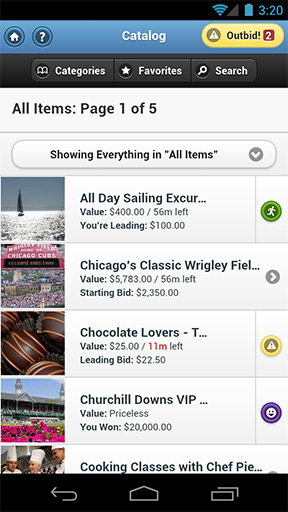
Tapping the Catalog tile brings the bidder to the main catalog listing for your auction. Our primary goal here is to present as much useful information as possible, without overwhelming your bidders. I think we’ve struck a really good balance. Note the bold, colorful icons that tell the bidder how he’s doing at a glance, and the eye-catching Outbid Badge at the top of the screen, which automatically updates to let him know when he’s been newly outbid on an item. The outbid badge doubles as a button – tapping it takes the bidder straight to a list of all items on which he has bid but is no longer the leading bidder. Rotating the device into landscape mode will function just as you would expect, allowing for additional text to be displayed. Swiping a finger will scroll through the list of items, and tapping an item will open its item detail view…
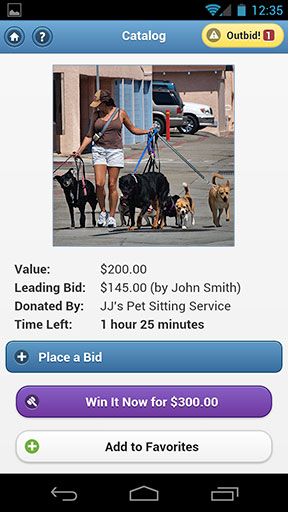
Item detail view is where the bidder goes to view the item’s full description and details, and to place bids. If you have enabled the Win-it-Now option for the item, the bidder will have the opportunity to win the item for the specified price with the tap of a button. (Don’t worry, there is a confirmation screen to prevent inadvertent bids due to stray taps!) The bidder can also add or remove items from her favorites list. Add if her device’s screen is too small to display the detailed item description, a quick swipe of the finger will reveal it, just below the Add to Favorites button.
One more thing I’d like to show is the incredibly useful Search feature…
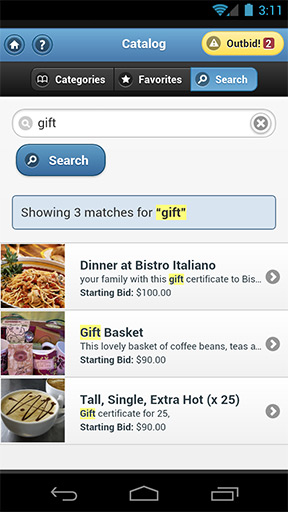
The search feature quickly finds items of interest by searching the text of items’ titles and descriptions. Simply type one or more search terms into the search field and tap the Search button. A list of matching items is displayed instantly, with matching search terms helpfully highlighted.
I hope you’ve enjoyed this sneak peek at ReadySetAuction Live. There’s a lot more to show you – categories, filters, favorites, settings, multi-sale fixed-price items, placing bids and purchases, payment processing and more – this was just a teaser! And there’s a whole other side to ReadySetAuction Live as well – the toolset used by your committee to set up your auction. We’ve completely re-engineered a new toolset from the ground up, incorporating feedback and suggestions provided by our customers over the years, and we think you’ll be thrilled with the result. Initially, the new toolset will be offered in conjunction with the new mobile bidding functionality only. But over time, we will be moving the entire ReadySetAuction product family onto this new platform, and we’re really excited about that.
We’ll continue posting and sharing additional details about ReadySetAuction Live right up to its summer launch date, so stay tuned to our blog to keep abreast of the latest developments!
