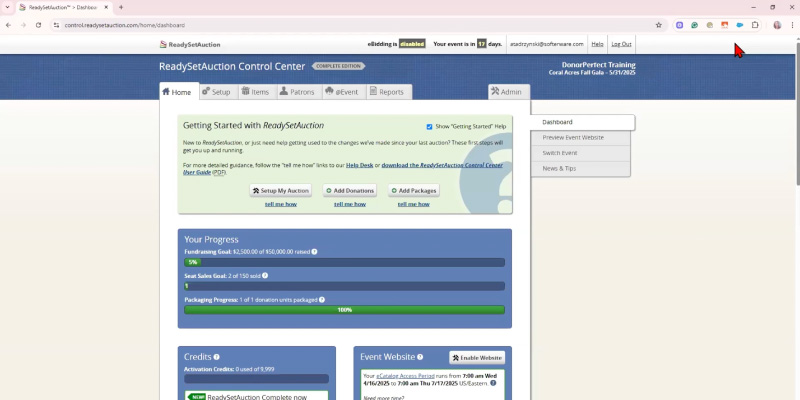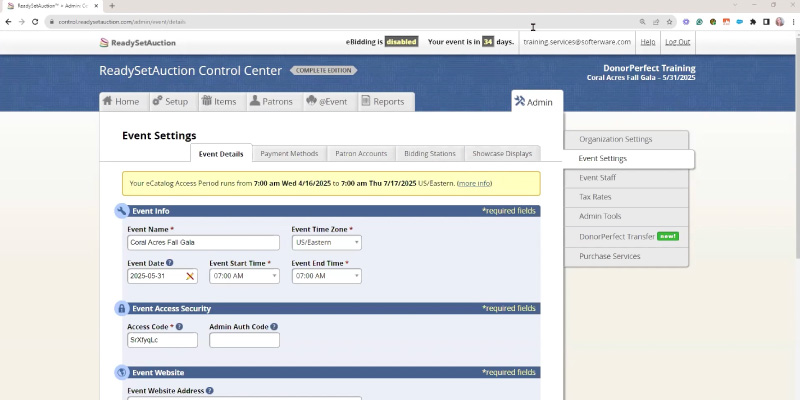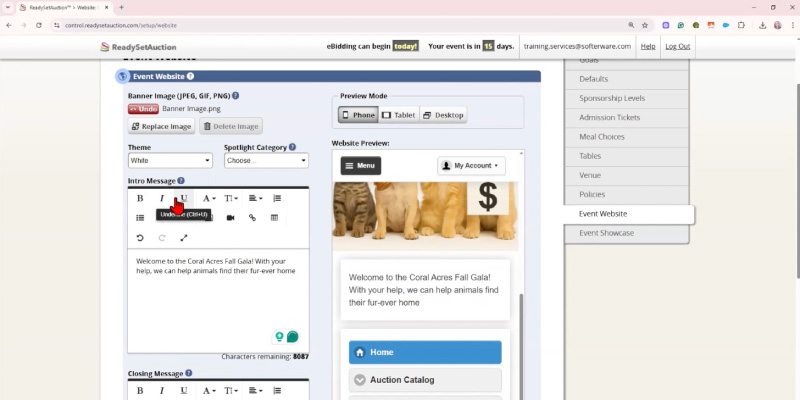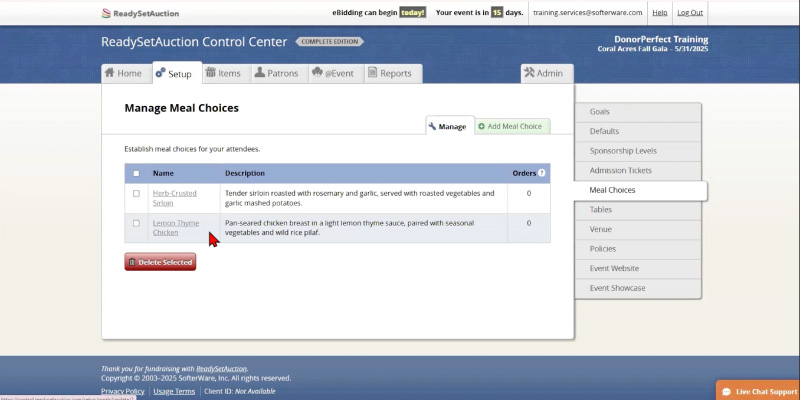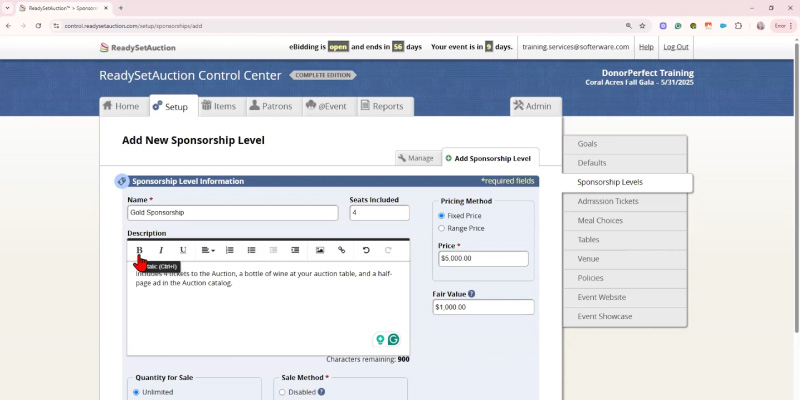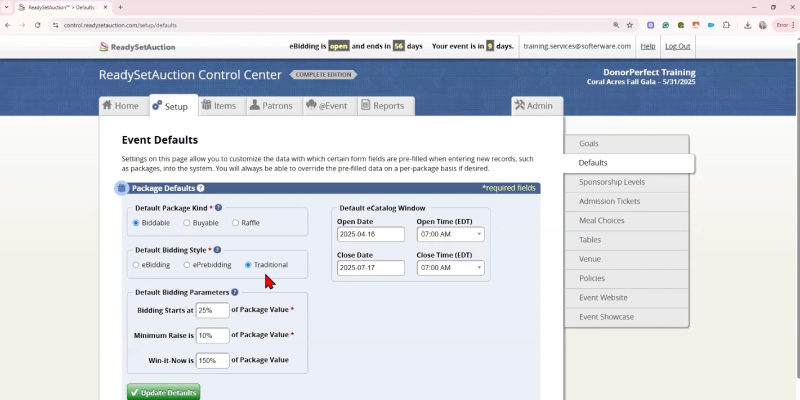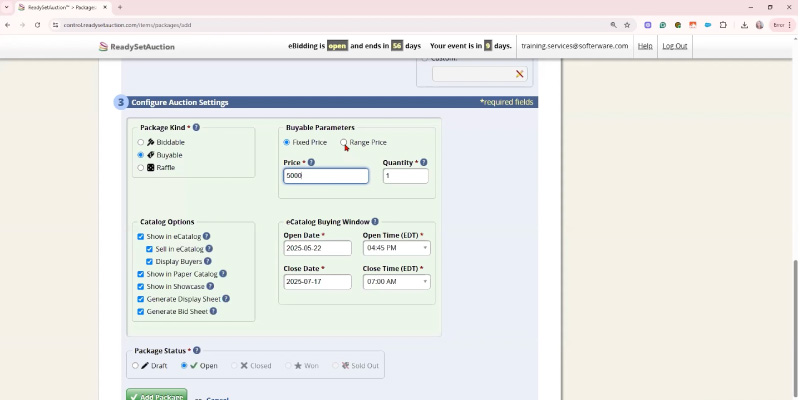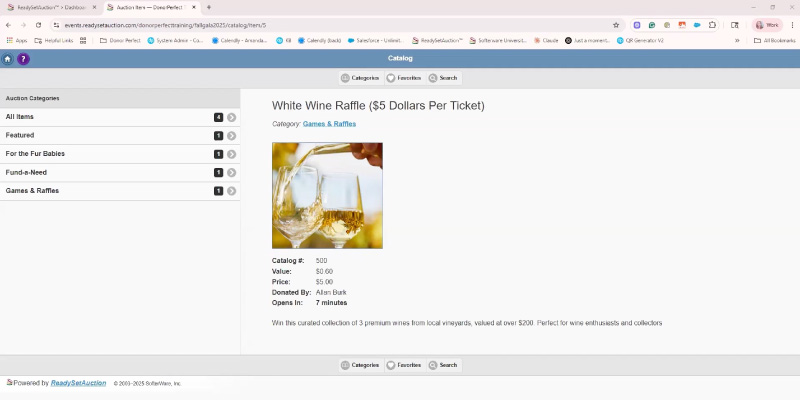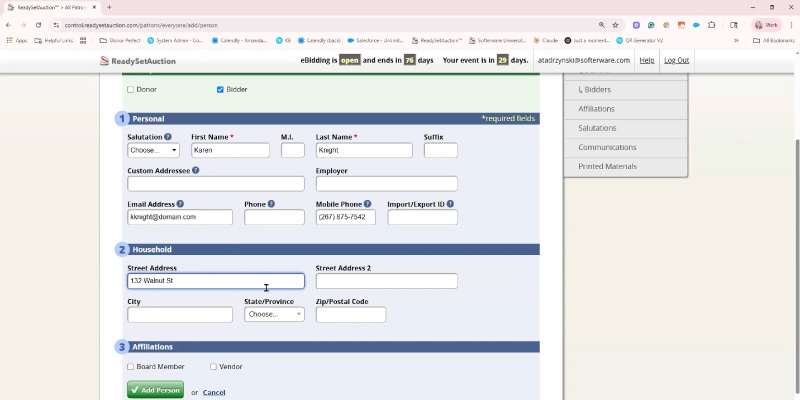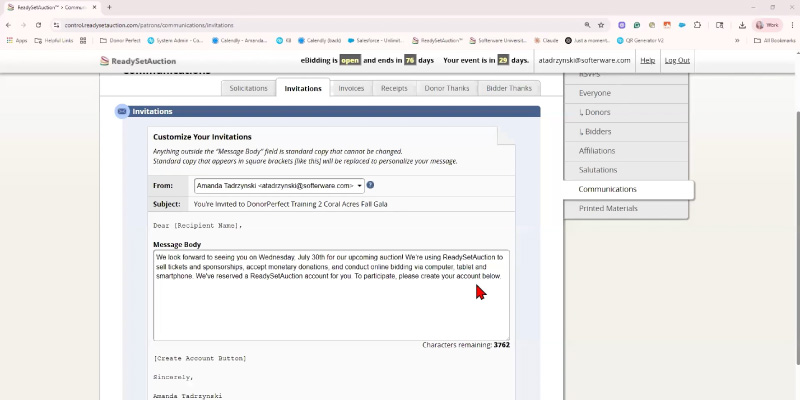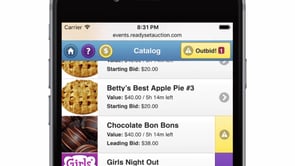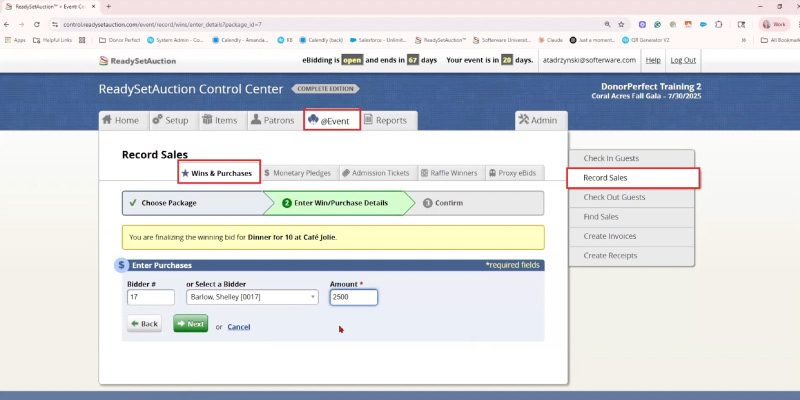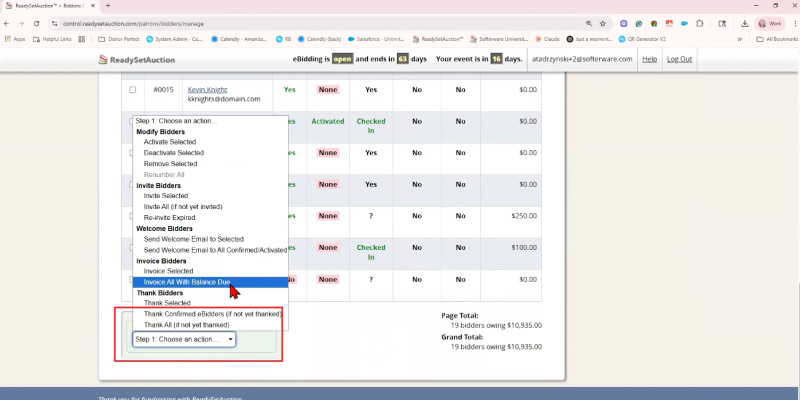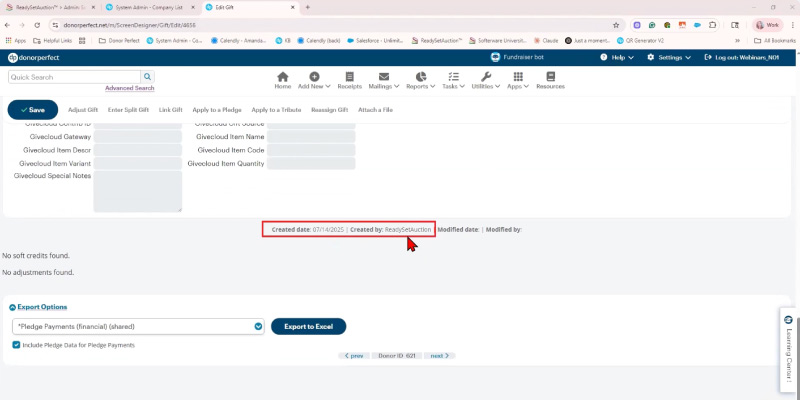Video Tutorials
Learn to use ReadySetAuction at your own pace with our tutorial videos.
Getting Started and Navigation Videos
1) Getting Started and Basic Navigation
In this first tutorial video, you’ll learn how to navigate the ReadySetAuction Control Center and how to use our Help Desk to get support when you need it.
2) An Intro to Administrator Responsibilities and Adding New Users
Your administrator has access to some of ReadySetAuction’s most sensitive and important features. This video will help them find their way around the Admin tab, set up payment processing, and invite more staff members to use the ReadySetAuction Control Center.
Auction Set-up: Website, Tickets, Sponsorships, Videos
3) The Event Website & Your Auction Policies
This video covers the purpose and setup of the event website, including selling tickets and sponsorships, enabling e-bidding, customizing appearance, adding venue details, and managing sales limits and payment requirements.
4) Creating Meal Choice and Tables
This video demonstrates how to add meal choices and create tables within the system.
5) Enabling and Creating Tickets and Sponsorships
This video explains the differences between tickets and sponsorships, shows how to create and sell them, and highlights how purchasers are added to RSA with bidder numbers, meal choices, and payment processing through SafeSave.
Auction Set-up Videos: Auction Packages, Raffle Tickets, and Paddle Raise Videos
6) Creating Biddable Packages
This video introduces auction packages and the three bidding styles—eBidding, Traditional, and ePrebidding—while walking through how to set data entry defaults, create biddable items, add donations, and generate printed materials like bid sheets.
7) Creating Paddle Raises/Fund-A-Needs
In this video, you’ll learn what a fund-a-need or paddle raise is and how to set it up as a buyable package with a fixed total. It also covers enabling paddle raises on your website, setting data entry defaults, and preparing printed materials like purchase sheets.
8) Creating Raffle Tickets and Game Packages
Learn how to create raffle ticket packages for in-person sales only, due to gambling laws restricting online raffle ticket purchases. We’ll also show you how to use the buyable option in your online catalog to sell raffle and game tickets effectively within legal guidelines.
Event Preparation Videos
9) Adding Bidders, Recording RSVPs, Assigning Tables
See how bidders are added to RSA through purchases, imports, or manual entry—with numbers assigned automatically. Learn to manage RSVPs, assign tables and meals, track guests, and use key reports to stay organized.
10) Bidder Communications & Paddle Numbers
Learn how to manage bidder communications—sending invitations, tracking account creation, and generating paddle numbers. We’ll also review key reports like Bidder Status to monitor who’s ready to bid and has a credit card on file.
At the Event
At the Event Part 1: Checking In Guests
Guest check-in is one of the busiest times at a fundraising event. Learn how to use ReadySetAuction’s streamlined check-in for couples and singles, RSVPed guests and walk-ins. You can even capture bidders’ credit card information at check-in to speed up checkout when the event is over.
At the Event Part 2: How Smartphone Bidding Works
Many guests who bid electronically at your event will be using their own smartphones to interact with your online catalog. They can bid and purchase items, track the progress of favorite auction packages, and even pay for their winnings without going through a checkout line. Learning how this works will help you assist any guests who encounter difficulties.
At the Event Part 3: How Bidding Stations Work
Some of your guests may want to participate in electronic bidding, but lack a smartphone. Or maybe they have one, but the battery died. For those guests, the Bidding Stations you learned to set up in a previous video will be essential. Bidding Stations are a special version of your Event Website that’s focused exclusively on bidding, and which many bidders can share. Learn how they work in this video, so that you can help guests who need assistance at your event.
At the Event Part 4: Recording Winning Bids, Paddle-Raises, Purchases, and Placing Proxy E-bids
This video demonstrates how to record auction outcomes and contributions, including silent and live auction winners, paddle raise donations, fixed-price sales, and miscellaneous cash gifts. It also covers how to place proxy electronic bids and record multiple winners for biddable packages, including explicitly noting those packages with more than one winner in the script.
At the Event Part 5: Invoicing Bidders, Check-Out and Self-Checkout
This guide explains how to manage event payments, including sending invoice emails, processing guest check-outs at the designated check-out line, and reviewing self-checkout procedures. It also details how to verify whether an invoice has been paid by looking it up in the system.
DonorPerfect Transfer Videos
DonorPerfect Transfer
This video explains how and when to transfer RSA data to DonorPerfect, with a focus on the preferred API method, which typically occurs 45 days after the event. It covers data preparation, record matching, locating RSA records in DonorPerfect, and key reports to review before import.