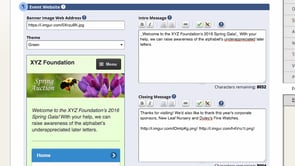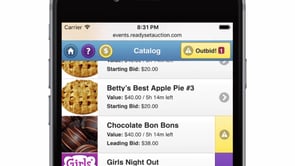Video Tutorials
Learn to use ReadySetAuction at your own pace with our tutorial videos. We’ll be adding new videos as they’re finished so check this page again soon!
Introduction
Getting Started & Getting Help
In this first tutorial video, you’ll learn how to navigate the ReadySetAuction Control Center and how to use our Help Desk to get support when you need it.
An Intro to Administrator Responsibilities
Your administrator has access to some of ReadySetAuction’s most sensitive and important features. This video will help them find their way around the Admin tab, set up payment processing, and invite more staff members to use the ReadySetAuction Control Center.
Auction Setup
Auction Setup Part 1: Configuring Auction Defaults
Every auction package in ReadySetAuction has a handful of options that need to be set. You can save time by configuring defaults for the kinds of packages you’ll create most often.
Auction Setup Part 2: Sponsorships & Sponsorship Levels
Sponsorships let donors pitch in to help fund your event, usually in exchange for some kind of reward. Learn how to configure the sponsorships you offer to donors, with some examples to help get you started.
Auction Setup Part 4: The Event Website & Your Auction Policies
How to customize your Event Website’s features, content, and appearance.
Event Preparation
Event Preparation Part 5: Configuring Bidding Stations
Bidding Stations allow guests at your auction event to participate in your online auction, even if they don’t have a smartphone or tablet for electronic bidding. Learn more about what Bidding Stations can do and how to set them up in this video.
At the Event
At the Event Part 1: Checking In Guests
Guest check-in is one of the busiest times at a fundraising event. Learn how to use ReadySetAuction’s streamlined check-in for couples and singles, RSVPed guests and walk-ins. You can even capture bidders’ credit card information at check-in to speed up checkout when the event is over.
At the Event Part 2: How Smartphone Bidding Works
Many guests who bid electronically at your event will be using their own smartphones to interact with your online catalog. They can bid and purchase items, track the progress of favorite auction packages, and even pay for their winnings without going through a checkout line. Learning how this works will help you assist any guests who encounter difficulties.
At the Event Part 3: How Bidding Stations Work
Some of your guests may want to participate in electronic bidding, but lack a smartphone. Or maybe they have one, but the battery died. For those guests, the Bidding Stations you learned to set up in a previous video will be essential. Bidding Stations are a special version of your Event Website that’s focused exclusively on bidding, and which many bidders can share. Learn how they work in this video, so that you can help guests who need assistance at your event.